To filter by File Type go under More Filters:
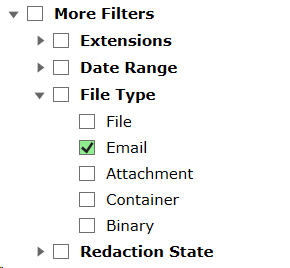
To filter by File Type(s), check the box(es) next to the File Types(s).
•Included: Click the box to place a check in a File Type(s) box to search for and include all instances of that File Type(s).
•Excluded: If you click the box again, documents with that File Type(s) are excluded.