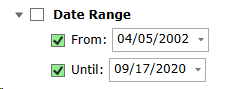To filter by Date Range go under More Filters:
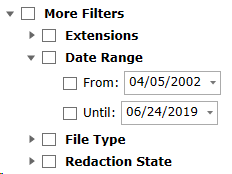
Under More Filters, select the Date Range check box, then type a start date and/or end date in the appropriate fields.
The From date defaults to the date of the oldest document in Review, and the Until date defaults to the date of the most recent document in Review.
For either of the two fields, clicking the drop-down arrow brings up a calendar which can be used to specify a date. Use the forward and back arrows to choose the month/year, and then click the specific date within that month: