During endorsement the production is analyzed to confirm all documents have an assigned Bates number. If errors occur during conversion, page counts will remain blank or at zero and the error column may be populated. Errors will need to be resolved or the documents removed from the production to continue.
To Endorse a draft production from the Drafts menu click Endorse or right-click the Production and select Endorse production.
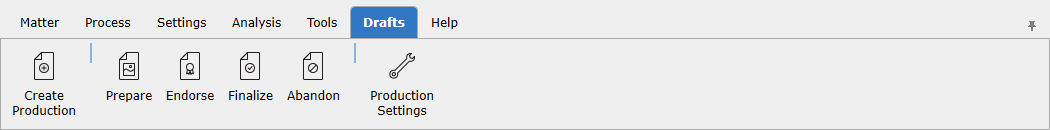
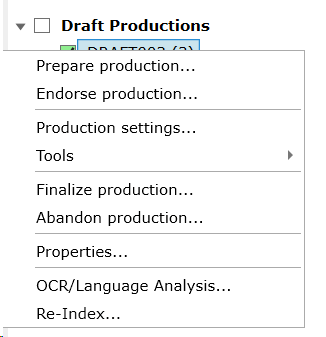
The numbering, confidential designations (PODs) and redactions are burned onto the images. For documents being produced as natives this phase involves copying the native into DWR's internal production location and creating the slip sheet.
Once the endorsements are complete, the production is finalized and moved to the Productions filter where it can be exported. (Finalizing a Production, Exporting a Production)