Prepare Production step examines the production for documents that have not yet been converted to images and notes which documents are being produced as natives.
To run the Prepare Production step from the Drafts menu click Prepare or right-click the production and selecting Prepare production
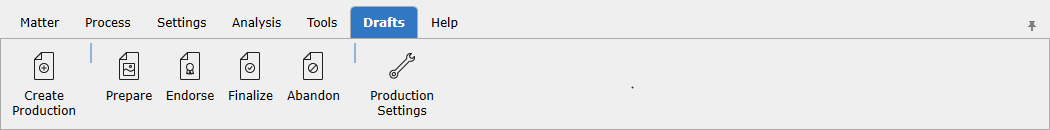
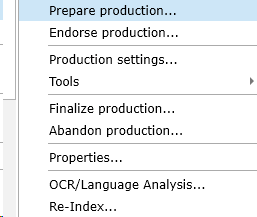
The first time Prepare production is applied to a production the tool will proceed through the Production Settings. With those setting selections made, the conversion process will begin.
To monitor the progress of the conversion select the "View Jobs" button under the Process menu.
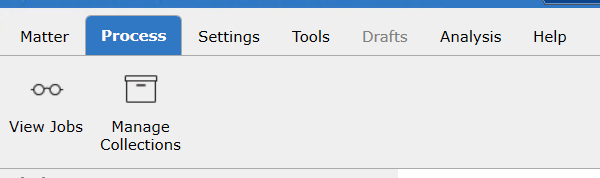
Production State filter options update the grid screen to only the documents remaining to be converted or which have an error.
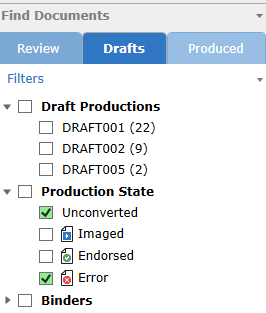
Once the conversion process completes, sort the production by the PAGES field and confirm each document has a page count greater than 0. Any blank or zero page counts will need to be flagged for reconversion and the Prepare Production process run again. Also check the Error column. For documents with an error see Triaging Production Problems.
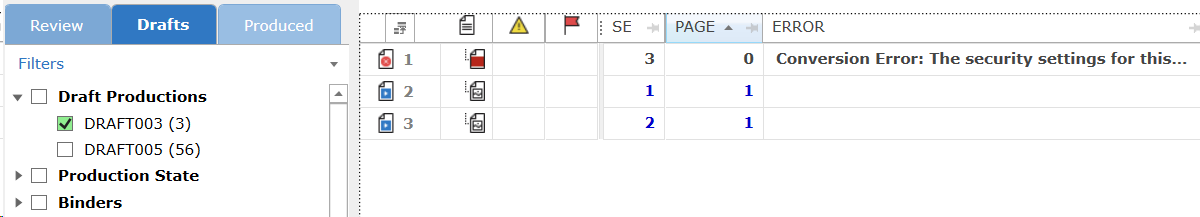
Only after all documents are converted and have a page count greater than 1 can the Endorsement begin. During this phase, the numbering, confidential designations and redactions are burned onto the images. For documents being produced as natives this phase involves copying the native document into the internal production location and creating the slip sheet.
Once the endorsements are complete, the production can be finalized and moved to the Productions filter where it can be exported. (Finalizing a Production, Exporting a Production)