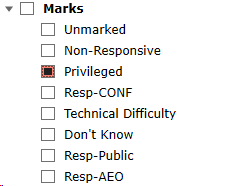To expand the Marks search criteria, click the arrow next to the Marks icon:
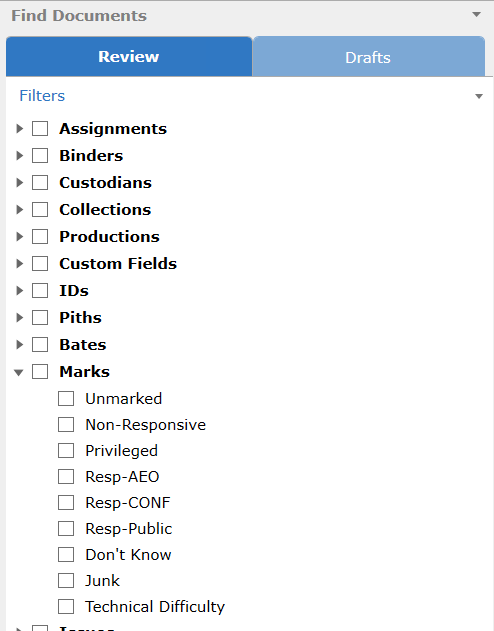
Included: Placing a check in Marks will search for all Mark types and those documents will be included in the Current Docs grid screen. In the example below, all documents with the Mark of Privileged will included in list of documents in the Current Docs grid screen:

To exclude documents with the Mark/Issues the search results, click the box a second time. In the example below, all documents with the Mark of Privileged will be excluded from the list of documents in the Current Docs grid screen: