Issue Codes are used to identify and categorize documents.
From the Settings menu, select Issue Codes:
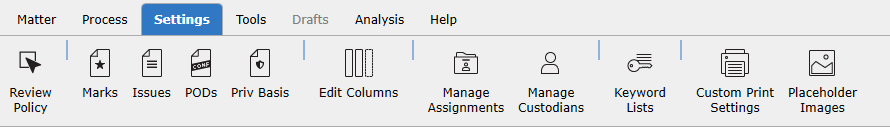 In the ISSUE column describe the issue. Issues with the same GROUP settings will appear together in Review. Issues are grouped together visually for ease of use. In the PROPAGATE column check the box to propagate the Issue to Pith duplicates.
In the ISSUE column describe the issue. Issues with the same GROUP settings will appear together in Review. Issues are grouped together visually for ease of use. In the PROPAGATE column check the box to propagate the Issue to Pith duplicates.
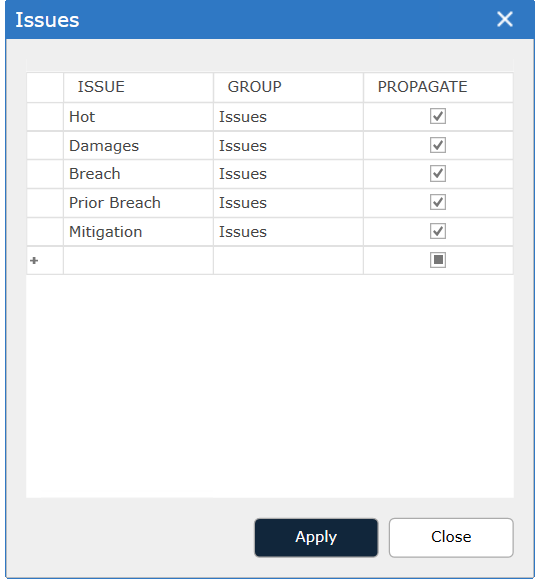
To add an Issues, click the row with the asterisk next to it. Enter an Issue, Group, and decide whether the code should propagate to duplicates.
To edit an existing Issue or Group, click the appropriate field to select it and replace the existing value with a new one.
To delete an Issue select the row containing that code and the Delete key on the keyboard to get the Delete Record dialog box:
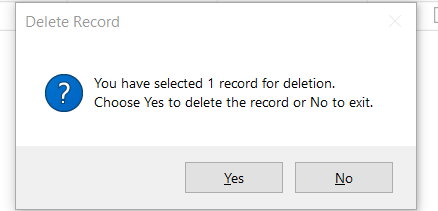
Click Yes to delete the Issue.
Select Apply when all additions or modifications are completed.