Once a document has been clawed back it cannot be returned without re-processing the document!
In the Document List, right-click a document selecting Document Tools - Clawback....
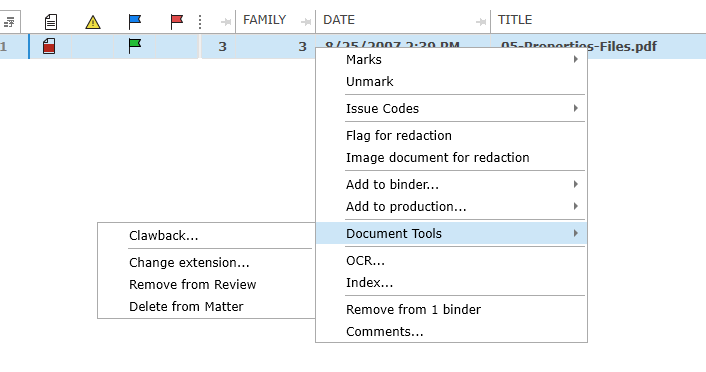
Select the required option for the clawback action.
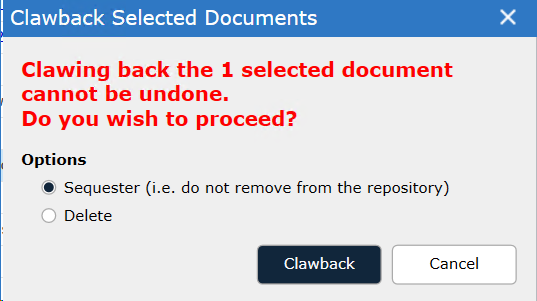
"Sequester" an entry is added to the Clawback Log and the gray flag appears in the Grid Screen for the document. No files are removed or replaced with placeholders.
"Delete" a document,
a.From Review:
i.Adds an entry to the Clawback Log for all MD5 duplicates of the selected file.
ii.Deletes the Native file from the repository and replaces it with a placeholder image indicating the document has been clawed back. This affects all MD5 duplicates of the file!
b.From Produced:
i.Adds an entry to the Clawback Log for all produced instances of the selected file id.
ii.Deletes the Endorsed images for all produced instances of the selected ids from their respective productions and replaces them with placeholder images indicating the documents have been clawed back. The native files are left intact and are not affected. (See Placeholder Images for information about the clawback placeholder image.)