Placeholder Images are automatically placed for any document in the Production that is marked Native, Withheld or Clawback.
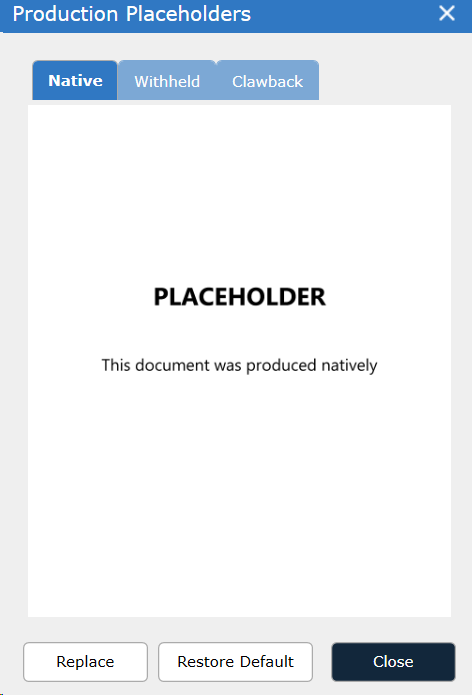
Choose to Produce a document as Native by right-clicking on the document in the Current Docs grid screen and hovering over Produce as... and then choose Native:
Modify Placeholder Images:
Placeholder Images are modified in two different scenarios: globally (all productions in the matter will use the custom images) or for a specific production.
From the Settings menu, select Placeholder Images:
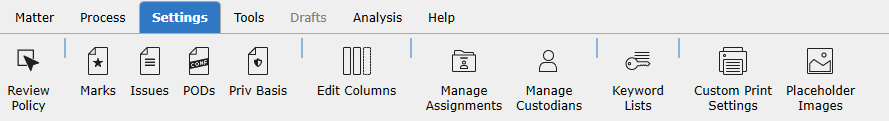
Choose the type of placeholder to replace (Native, Withheld, or Clawback):
Click Replace and browse to the replacement image on the computer.
Click Open. The image will update to the replacement Placeholder Image.
Clicking Restore Default for any of the placeholder images will restore that image back to the corresponding image above.
To customize placeholder images for a specific production only and not the entire matter, see Production Placeholder Images - Customize for details.