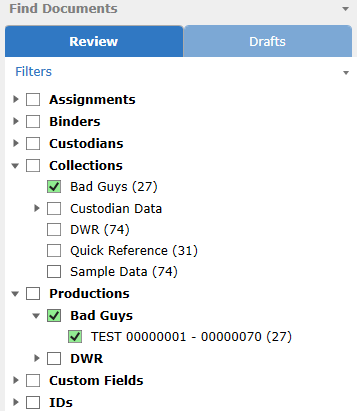Documents produced from other eDiscovery platforms are delivered in a format which includes “load files”. These files instruct the database where each document begins and ends.
When documents are produced in this format you will have a series of folders often labeled DATA, IMAGES, NATIVE, OCR depending on the contents of the production. The documents MUST be kept in this folder structure and all available on the server for the load files to accurately import the data.

The OPT or LFP load file is usually located in the DATA folder:
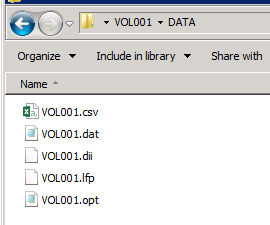
To add documents to a matter, create a Collection:
•When the production is in a zip or container first extract all files from the container.
•Select Manage Collections from the Process menu.
•Right-click on the "Collections" node or an existing collection and select New Collection.
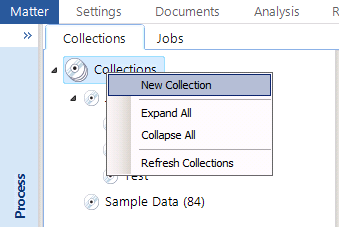
• A new collection node appears in the collection tree and is editable.
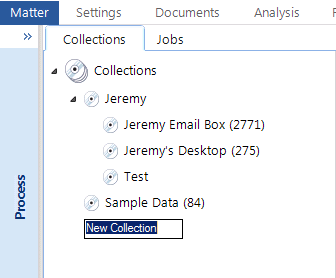
• Drag and drop the lfp or opt file onto an existing collection node in the collections tree OR drag and drop onto the imports grid. The Add Documents interface will appear. (See below for full description of processing with load files)
Apply Policy will automatically be deselected when processing load files.
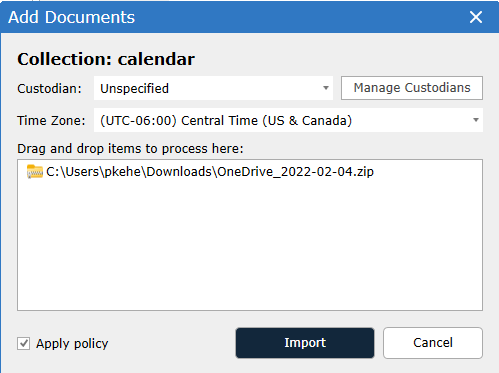
When the DATA folder also contains a load filed labeled as a DAT extension, please see the section on Overlaying Metadata
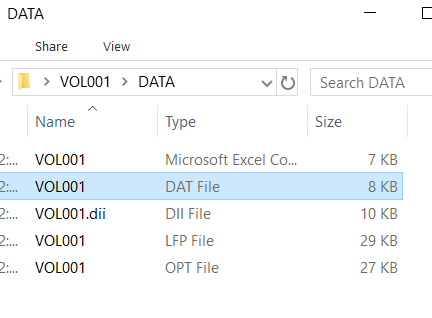
When DWR processes data with an OPT it reads the opt and loads the images from the Images Path from the OPT. It then crawls the folder structure and looks for any Native files and text files that have the exact same name as the BegBate in the OPT.
If the OPT starts with ABC-00001234,VOL001,IMAGES\00\000\ABC-00001234.tif,Y,,,2 the tool will stitch together ABC-00001234 and ABC-00001235 into a multipage image and copy to the repository. It will also look in the VOL001 folder structure for any Native file labeled ABC-00001234 and any Text file labeled ABC-00001234.txt and also match those to the same record.
If the text fails to load (or the natives) confirm the producing party named the files with the correct naming structure. Text is loaded with the OPT not the DAT file.
DWR "normalizes" all BATES information for the BATES column and it will always be eight pad. The XFER field will match the images on disk naming.
Once the processing completes the filter tree will be updated with the created collection as well as a production which will be labeled with the Bates Prefix and Bates range.