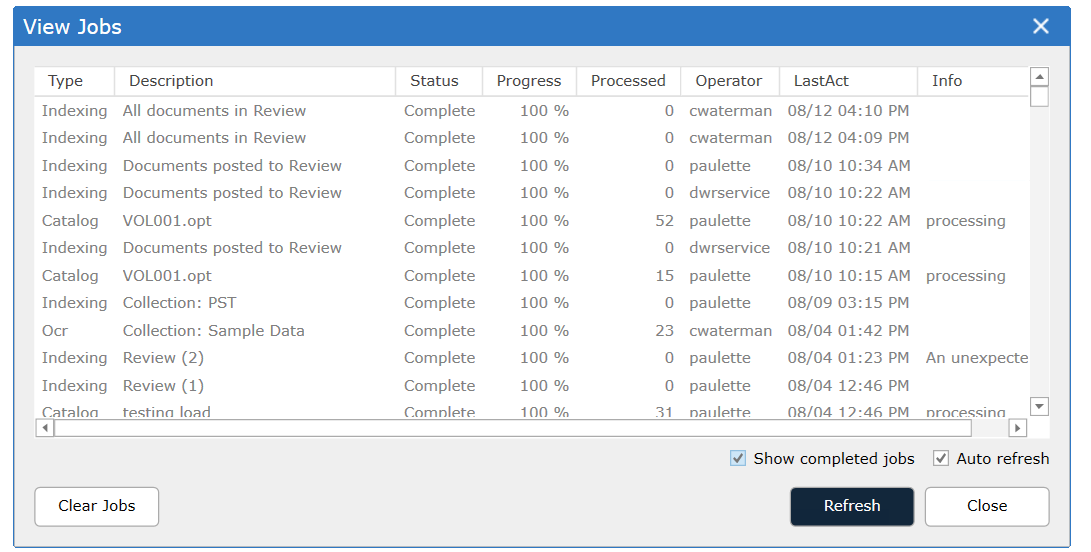The following operations are monitored under the Process Menu>View Jobs.
•Adding documents and productions (Catalog)
•Generating keyword indexes (Indexing)
•Generating OCR and extracted text (OCR)
•Converting Native documents to Image (Conversion)
•Endorsing production images (Endorsement)
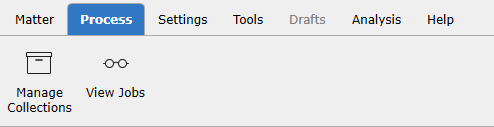
The grid displays all of the current processing operations occurring in your Matter:
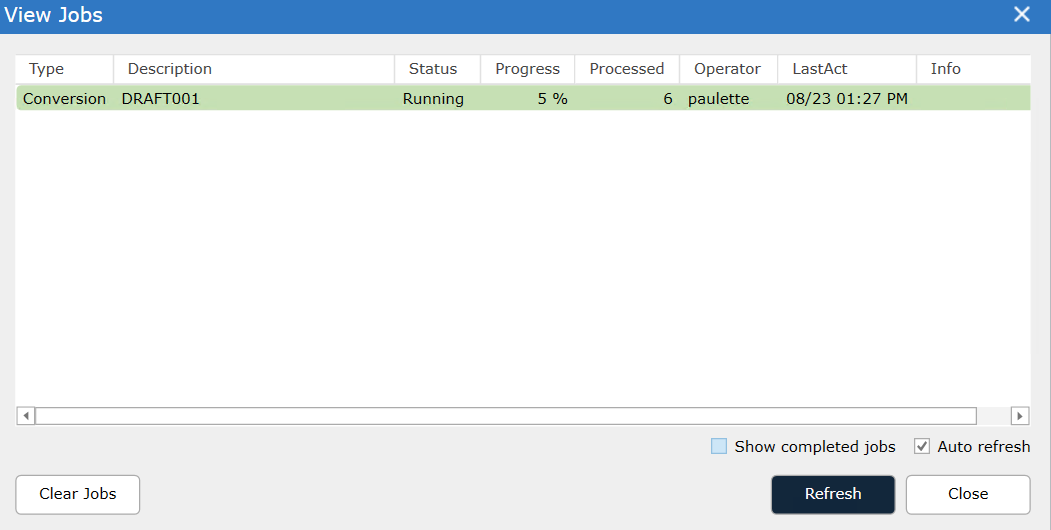
To cancel one or more processing Jobs, right-click on the row(s) of the corresponding Job(s) and click Cancel Job.
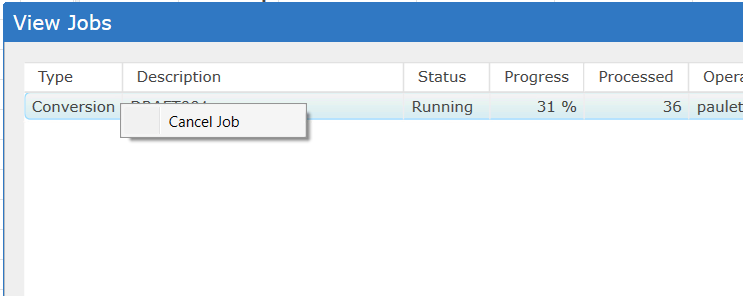
At the bottom right side of the Jobs screen check the Show Completed Jobs option to show previously completed/canceled jobs. Clicking Clear Jobs will clear the list of all jobs that are not currently running. If Auto Refresh is checked, the grid will update the progress and status information every 5 seconds automatically: