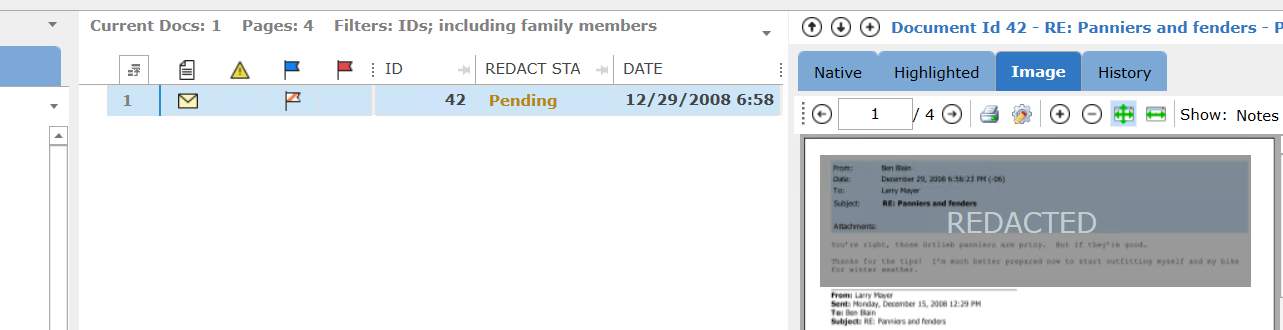To redact documents, right click on the document in the Current Docs grid screen and select Flag for redaction:
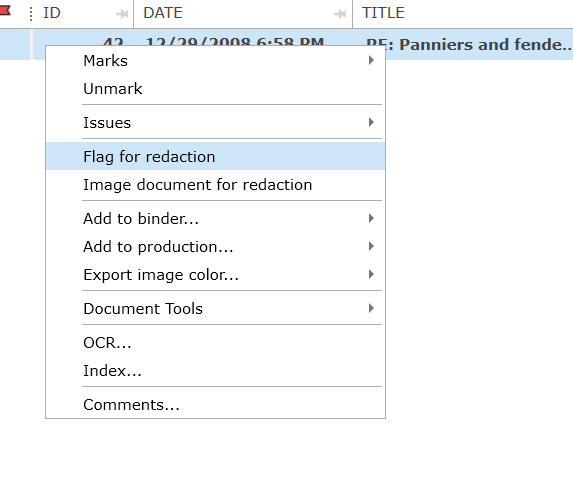
The Redact State column in the Current Docs grid screen will now be set to Flagged:
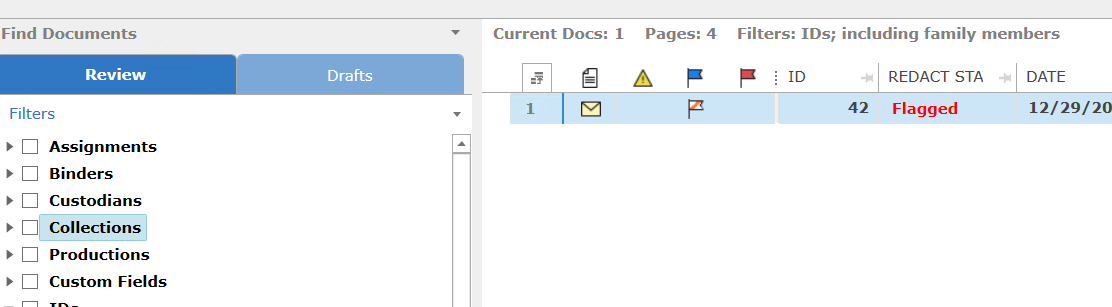
By clicking on Flag for redaction the Redaction tool button is activated:
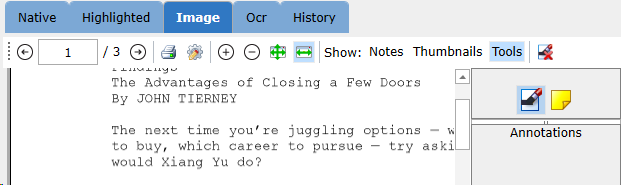
To apply the redaction click on the Redactions tool button (![]() ) and use the mouse to outline the section(s) of the document to be redacted. A transparent box is created shaded box over the selected section(s) of the document:
) and use the mouse to outline the section(s) of the document to be redacted. A transparent box is created shaded box over the selected section(s) of the document:
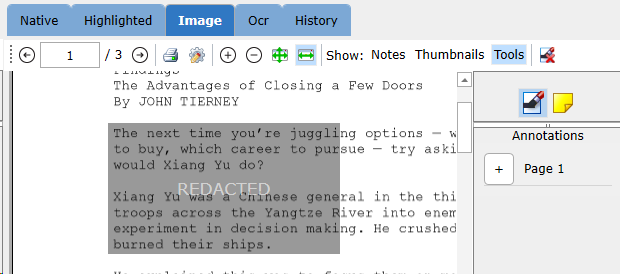
The Redact State column in the Current Docs grid screen will now be set to Pending: