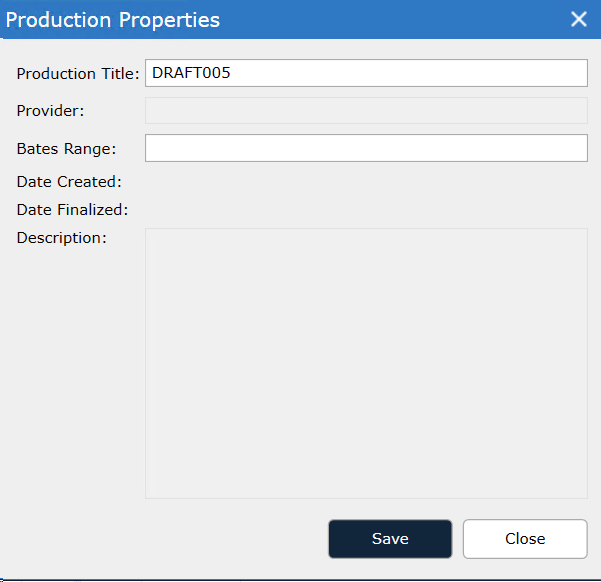Right click on the production draft to change the title of a Production and/or provide a detailed description of the contents of the production.
The title can also be modified by double clicking the title in the filter tree.
In the Drafts or Produced views, right-click a Production and select Properties... from the menu that appears.
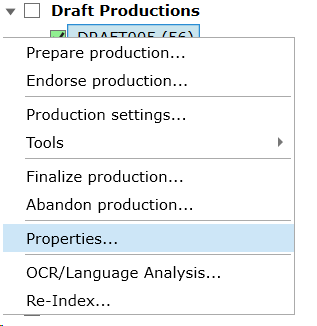
Supply the appropriate information and click Apply. If the properties are not modified, upon finalization the Production Title will be updated to be the Bates Range of the finalized production.