Placeholder Images for a specific Production can be modified. Only the specified Production will use the custom Placeholder Images.
Right-click on the specific Production and select Production settings...
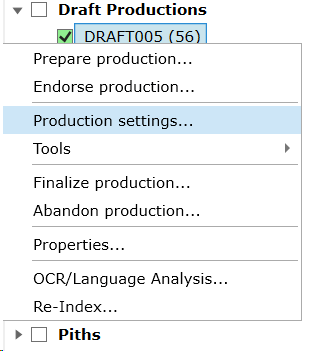
Go to the Placeholders tab where the Placeholder Images can be customize for this Production only:
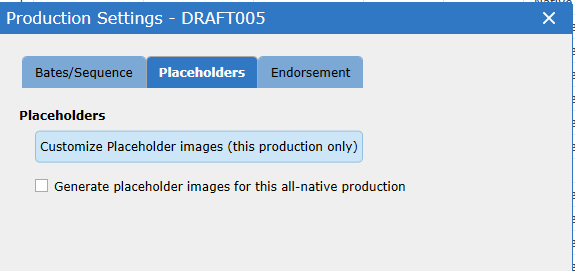
Click Customize Placeholder Images (this production only). The Production Placeholders dialog box will appear;
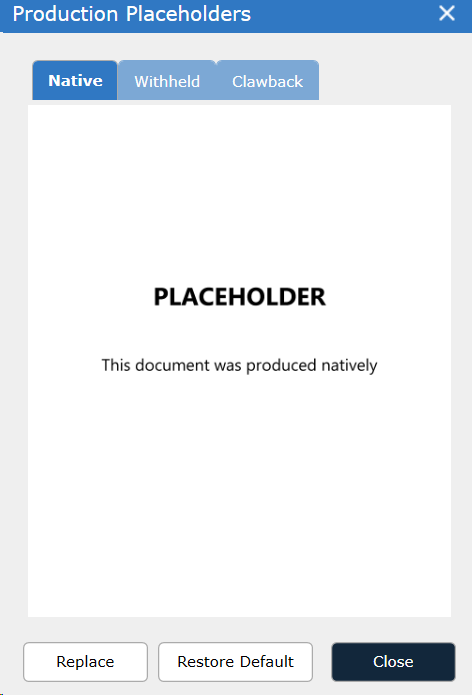
Choose the type of placeholder to be replace (Native, Withheld, or Clawback)
Click Replace and browse to the replacement image.
Click Open. The image will update to the replacement image.
Clicking Restore Default for any of the placeholder images will restore that image back to the corresponding image above.