To open an existing Matter, from the Matter menu, click Open:
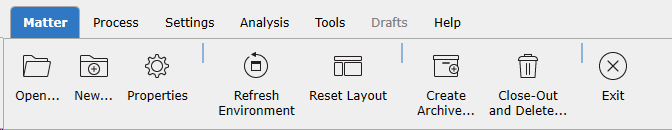
In the Open Matter dialog select a Matter by clicking the Client and Matter name and selecting Connect.
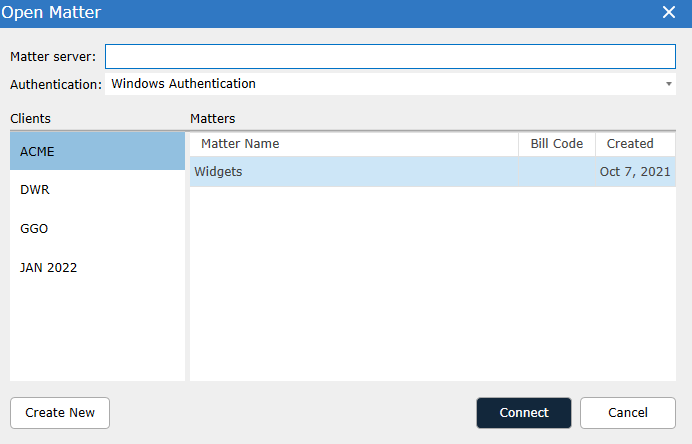
Note: If the Matter needed is not displayed, modify the Matter server to access matters assigned to another SQL server.
Important: SQL Server authentication requires a username and password that might be different from your Microsoft Windows username and password. See your system administrator if you require a SQL Server username and password, and type them in the appropriate fields.