As documents are reviewed, work product is applied using Marks and Issue Codes that are specific to the matter. Comments are also available to be applied to particular documents or groups of documents.
To assign a Marks, Issue Codes, or Comments on one or more documents using the right-click menu in the Current Docs grid screen.
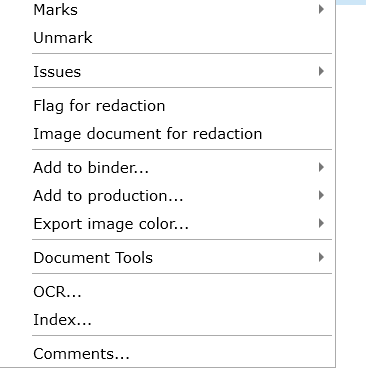
To assign Marks, Issue Codes or Comments in bulk using the Work Product Palette from the Tools menu.
To assign Marks, Issue Codes, Comments, or add Privilege Log information use the Work Inspector from the Tools menu.