The keyword analysis tool generates a report on an existing keyword list across a set of documents.
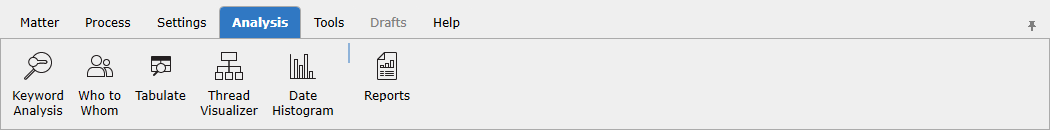
Filter for the desired set of documents and select keyword analysis from the tools menu.
Select a keyword list. To create a new list click Manage Lists and see Keyword Lists
Select the aggregate option for the keyword hit counts by Custodian, Collection, Mark, Binder, Assignments or Review - no aggregating.
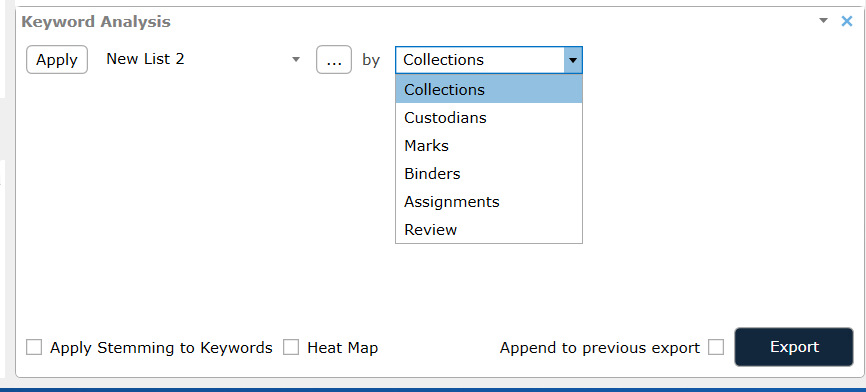
Applying stemming rules to keywords adds grammatically related words (apply/applies/applied) to the report. Selecting Heat Map will color code the results based on the number of hits.
Click apply to execute the searches and aggregate the results. The time to complete the search and display the results in the grid is dependent on the number and complexity of the terms. Terms containing wild cards extend the time to display.
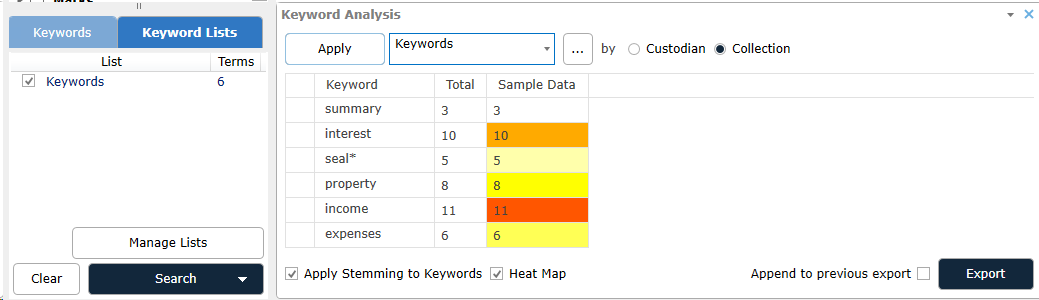
To see the documents that hit on a given keyword/custodian pair, double click on the cell containing the number of hits. The Current Docs grid screen will update to filter on those documents.
To export the results to an Excel file, click the Export button. Choose a save location and file name. For subsequent searches, the export will log them to the same Excel spreadsheet by clicking Append to previous export without having to specify the location and name again.