To filter by File Extensions go under More Filters:
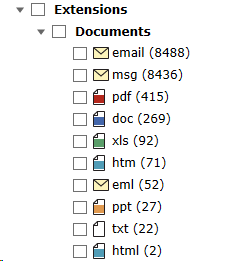
Check the box(es) next to the extension(s) to be returned in the filter set. The count next to each file extension shows the number of documents matching that extension.
Note: The "email" extension filter is a special filter that will return all MSG, EML and other email file extensions with a single search.
To filter by Extensions, check the box(es) next to the redaction state(s).
•Included: Click the box to place a check in an Extensions box to search for and include all instances of that Exension(s).
•Excluded: double click to Extension(s)