NOTE - the columns currently displayed in the Current Docs Grid screen are the columns that will appear on the export.
Highlight the row(s) of the grid to be exported.
Select Export Grid or type CTRL+M:
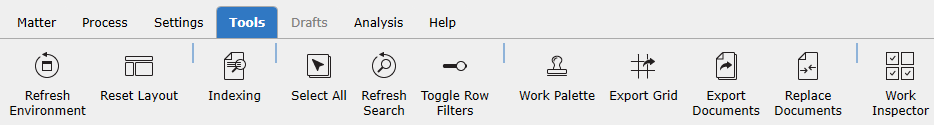
The Export Grid dialog box will appear:
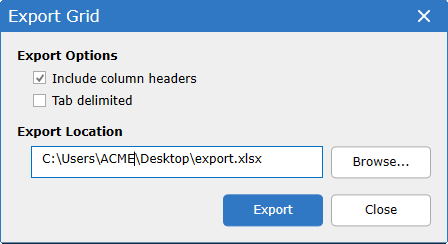
Choose the Export Options (Excel or tab-delimited).
Browse to the location where to save the export file using the Browse... button and select Export.
The export location will be automatically opened when the export completes.