Each column available for view has an impact on overall database performance as each must be accounted for during every search. The fields which are available to be displayed in the grid screen impacts the speed at which the results will be returned. See Advanced Options for ALLCUSTODIANS ISSUES and BATES which have the most dramatic impact on performance.
To modify the default columns available in Review and Drafts select Settings - Edit Columns:
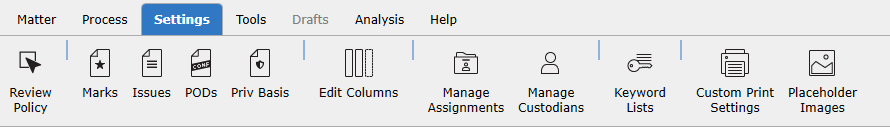
Select the view of the tool to modify and select or deselect columns as desired by checking or un-checking the corresponding box to the left.
Click Apply to commit your changes.
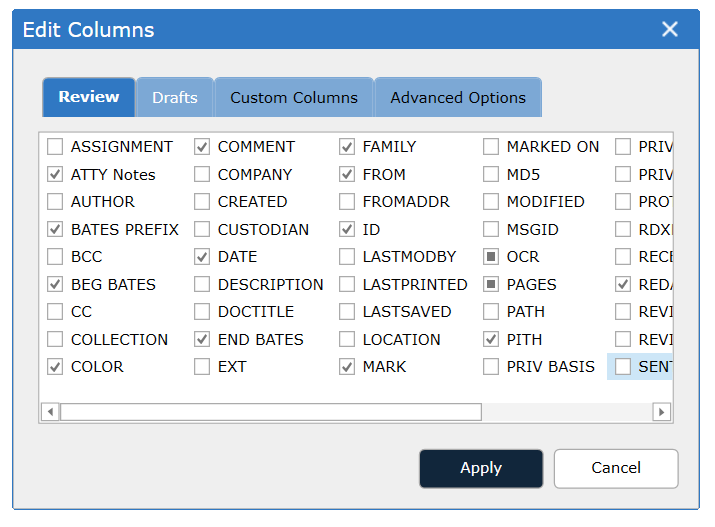
A check mark indicates this column will appear in the grid screen until a user removes it from the view. A gray box (clicking the box twice) indicates this column is available on the field chooser but does not appear automatically in the grid screen.