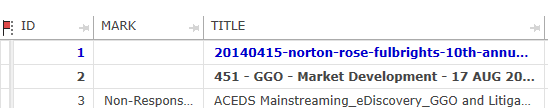The metadata for documents that meet search or filter criteria appear in the Current Docs grid screen.
The top of this panel displays attributes of the current result set: document count, page count (for produced documents), and the selected filter options :
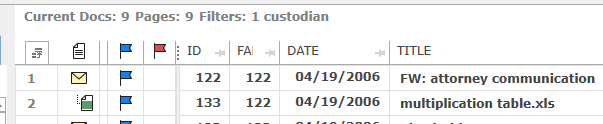
An explanation of any column headers is displayed when hovering over the column header until additional text appears. Here hovering over the PATH header opens the box describing the column - Original document location:
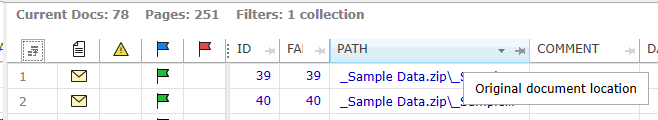
The shading for each row also provides additional information:
• BLUE text indicates the document is not indexed (ID 1 below);
• BOLD text indicates the document has not been reviewed (no mark or issue codes applied) (ID 2 below); and
• NORMAL text indicates work product has been applied (ID 3 below)