From the Process View, click on Manage Collections and right click the Collection to be deleted and choose Delete Collection...
Important: Deleting a collection will delete all imports associated with it! Produced documents cannot be deleted
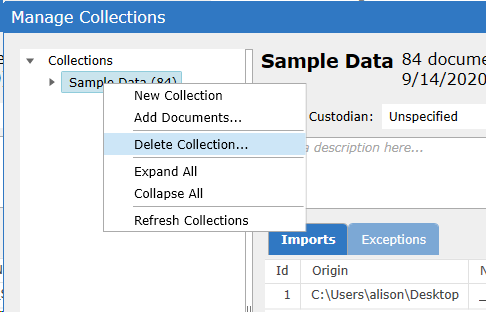
To delete an Import:
Right click on the Import to be deleted and choose Delete Import...
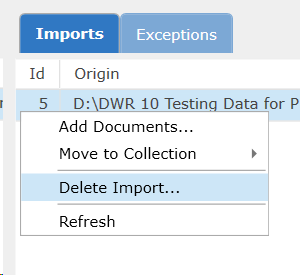
An analysis of the selected Collection/Import will be completed for produced documents and reported as those will not be deleted. Only one copy of any given document is stored in the repository, any files from the repository that are MD5 duplicates of files in the selected collections will not be deleted.
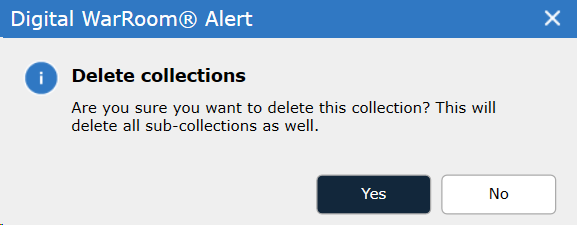
Click Yes to perform the deletion.
Important: Using Delete Files removes the Collection/Import from the Matter permanently. To add this Collection to the Matter, the data must be re-processed.