Creating a New Matter in a Hosted Single Matter is a simple as going to our website: https://www.digitalwarroom.com
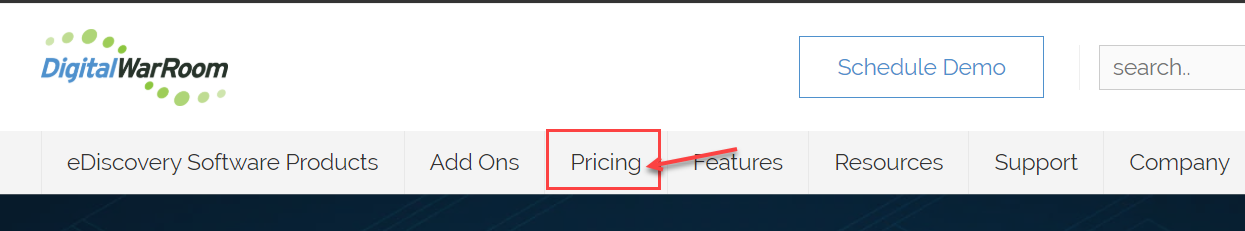
Once you are on the pricing page go to the middle column of the screen - DWR Single Matter and scroll to the bottom to click on Request Contract:
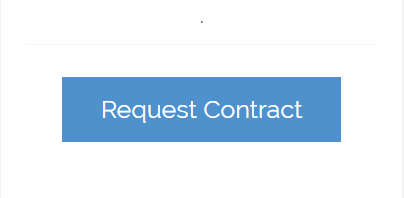
This will lead you to a 5-step process that will walk you through creating a new Matter:
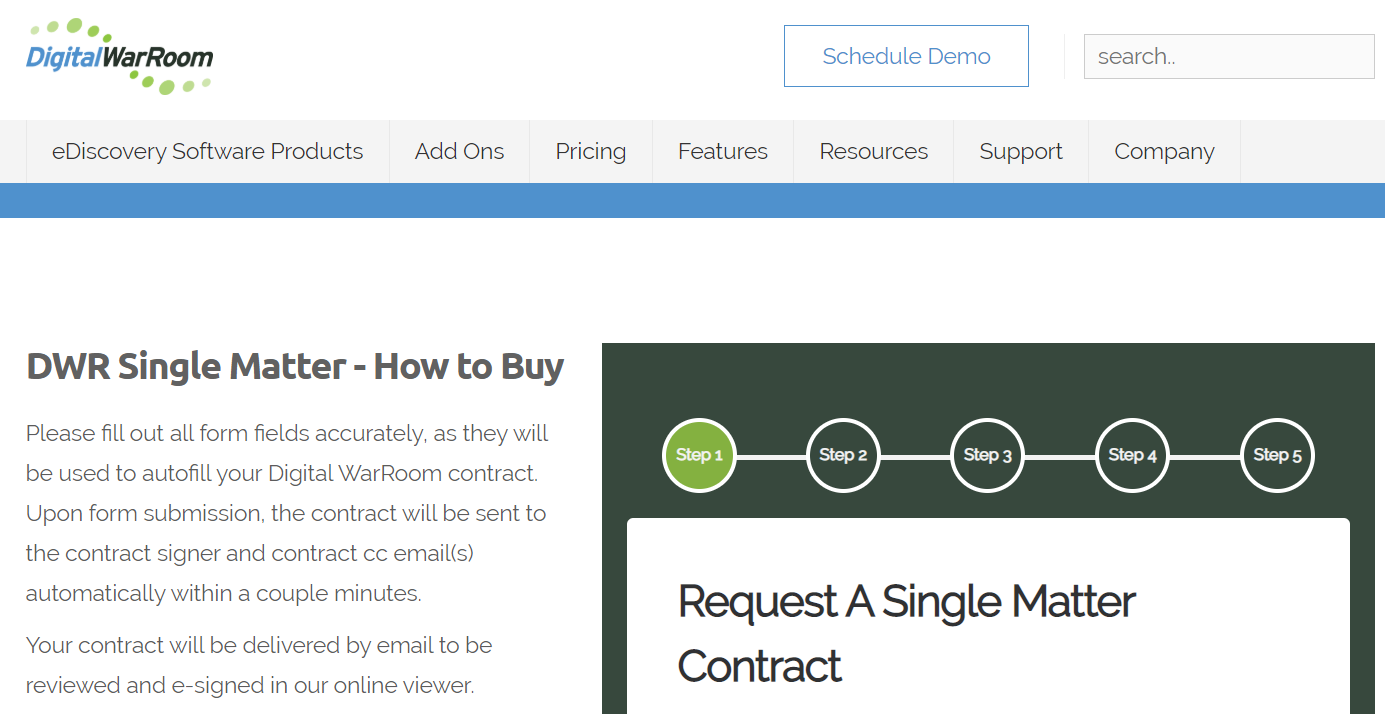
For Hosted Single Matter - Digital WarRoom helpdesk will manage access control for you. Contact the helpdesk at support@digitalwarroom.com