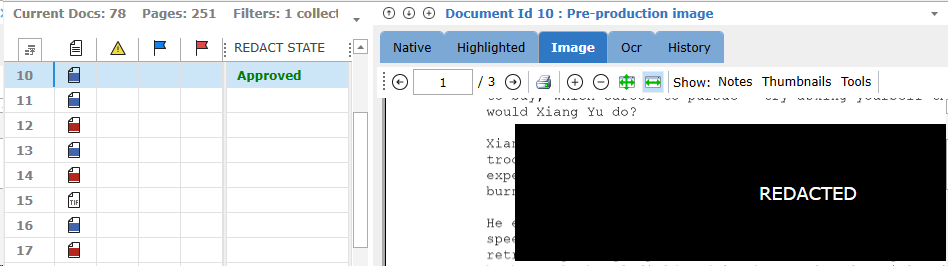Redactions will remain with a shaded box and the word "Redacted" until approved:
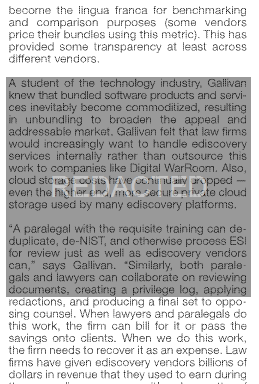
To approve a document with a Pending redaction state, select the document in the Current Docs grid screen, right-click, then select Approve redaction:
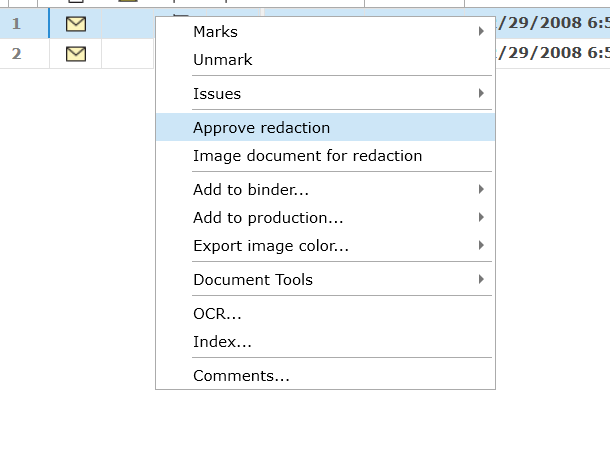
Now in the Redact State column of the Current Docs grid screen you will see Approved:
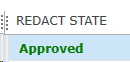
Once Approved the document will reflect the selected text as a Redaction and will be blacked out: