To assign a Mark, Issue Code, or Comment to a single document at a time using the Work Product Inspector under Tools:
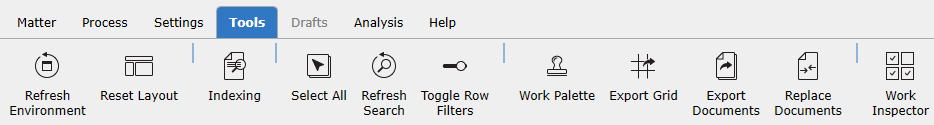
Click on a document in the Current Docs grid screen, then click on the Work Inspector button to open the Work Inspector dialog box where to check/uncheck the appropriate Mark, Issue Code(s), or add a Comment.
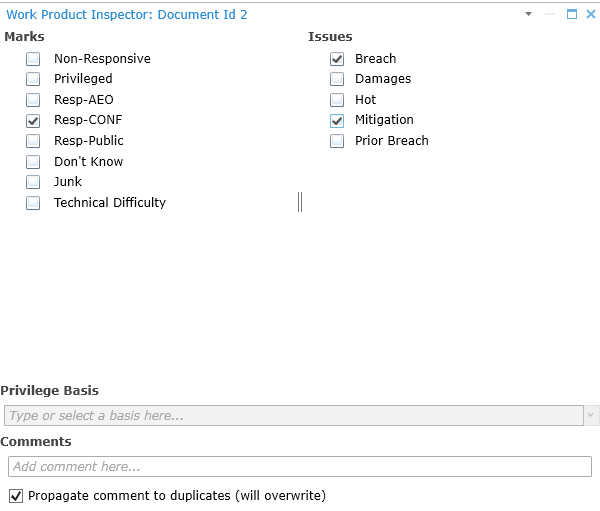
The Propagate comment to duplicates (will overwrite) check box at the bottom of the Work Product Inspector (see above) refers to the information added in the "Add comment here" box only and does not impact the Mark or Issue Code(s) applied.
Note: Documents can have only one Mark but may have multiple Issue Codes. Comments are automatically saved.